Due to security settings on some browsers and computers, you may notice that the links to the Monit Reference Material is no longer loading, and instead produces an error similar to the following:
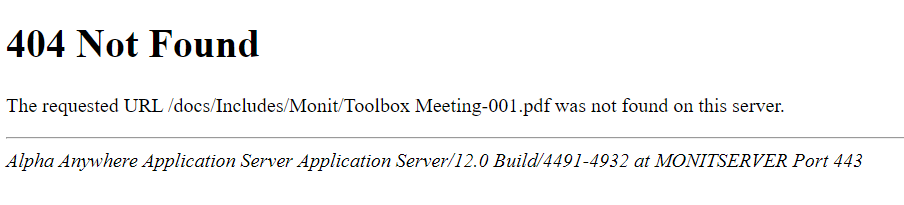
The reason for the error is because the reference material is currently hosted on an “insecure” site, meaning it doesn’t make use of the https (SSL) security layer that most websites do. As these links only show static files such as PDFs and images, not having that security layer is not critical, but it may cause your browser to produce an error. We have particularly noticed this with later versions of Google Chrome.
Workarounds
There are some workarounds you can try for now to enable you to view or download the material:
a) Right click on the link to the file and select Open Link in New Tab or Open Link in Incognito Window
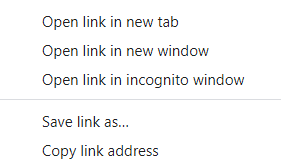
b) Click in the URL/Address Bar where it displays the “login.monit” text; Click next to the first character in “login”, then alter the address to say http:// instead of https:// (i.e. remove the “s” from the address).
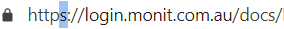
c) Try using a different browser to open the link, such as Microsoft Edge, Firefox, Safari, etc.
d) To access links for your checklist items, you would have received an email that also contains links to each reference material file. You can try opening the link from the email instead.
What are we doing about this?
While the current issue doesn’t pose a security risk, we understand having to use a workaround to display the files is frustrating. We are currently in the process of migrating all of our files and links to the secure site to avoid this problem in the future. There is a bit of work involved as the app, the links, the files and the backend programming all need to be updated to match, but rest assured, we are working on it! Thanks for your patience 🙂

